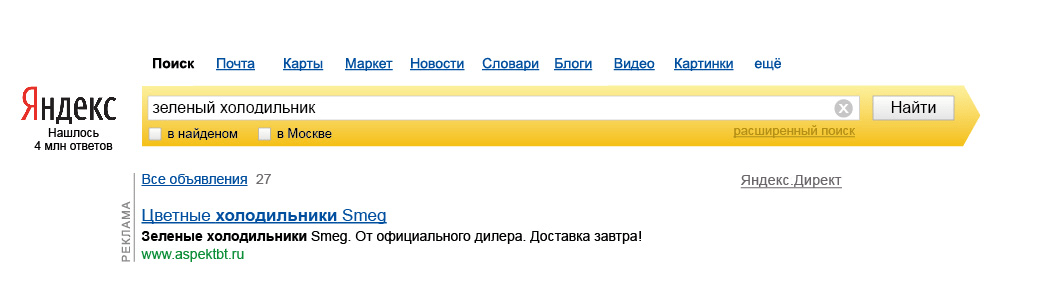Ppc analysis. What does the analysis of competitors in contextual advertising give and how to conduct it
We have released a new book, “Content Marketing on Social Media: How to Get Subscribers in the Head and Fall in Love with Their Brand.”

Active development of marketing entails the emergence of new abbreviations. Most often they come to us from the west and lend themselves to complex decoding. PPC is one of them that has already become familiar to many webmasters and Internet advertising specialists. Three words are encrypted in three letters - Pay per Click, which means “pay per click” in translation. Literally, this means that the advertiser pays the search engine or any other system for a specific person who clicked on an ad and went to a website.
Previously, pay-per-impression was commonly used. Rather, for 1000 impressions. But over time, the development of tools, as well as the change in human behavioral patterns in the network, new approaches have appeared. Among them are PPC. She appeared, and still seems to many, the most objective. After all, the fact that a person saw an advertisement does not mean at all that he was interested or remembered it. Pay for what? And if he already clicked and went to the advertiser's site - we can assume that you “met”.
It is often said that PPC is contextual advertising. It is not correct. Contextual advertising can work on the PPC model or on any other, for example, CPA (pay per action) or CPM (T) (pay per 1000 impressions).
Where is PPC used
In advertising, PPC is a pay-per-click model. Since clicks are only in online advertising, this model is mainly used in Internet marketing. Advertisements can be placed anywhere: in search engines, social or teaser networks, on sites and in affiliate networks involving such pricing. Most often used to drive traffic to a site.
What for? To turn an interested visitor into a buyer. The person who clicked on the advertisement is much closer to the time of the purchase than the one who just saw him without performing any action.
It’s very easy to imagine what online advertising is, because it surrounds us as soon as we go online. Moving through the pages of sites, spending time on social networks, watching videos, we are surrounded by advertising. All of it is placed by advertisers through special systems, and is paid according to the selected model. If the PPC payment model is selected, then the advertisement can be shown many times, but payment is only debited from the advertiser when the user clicks on it and goes to the site.
CPC and PPC - what is the difference
As you already know, PPC is the pricing model, and CPC is the price that the advertiser pays for each specific click. It can be fixed or flexible. Flexible pricing is typical for social networks and search engines. The final cost of a click in them always depends on competition in a certain period of time, just when the user clicks. It is also affected by the quality score of the advertisement and the site to which it leads the user. Each of the systems has its own quality assessment criteria, therefore, they must be approached individually.
But a pay-per-click model cannot be considered effective based solely on CPC. Of course, the lower the cost per click, the better, but the guideline is always ROI. This is another abbreviation, without understanding and accounting which you should not try to analyze the effectiveness of Internet marketing. It stands for return on investment, which in Russian means return on investment. We will not go into details of the analysis of this indicator, but you should understand that the goal of any PPC campaign is to reduce CPC as much as possible, get targeted traffic, high conversion and high ROI.
What does a PPC specialist do
PPC specialist - manages advertising campaigns. In fact, there is no person of such a narrow specialty. Often this is a specialist in contextual advertising, whose responsibilities include managing advertising campaigns at different sites, using different pricing models in order to get the best result. To do this, he:
- versed in various advertising tools;
- closely communicates with the sales department and together with them determines the priority categories of goods for sale on the Internet;
- creates advertising campaigns, customizes them depending on the features of the system.
- monitors campaigns, analyzes and constantly works to improve their performance.
A PPC specialist can be full-time if the company is large and involves the sale of a large number of goods or freelance.
We analyze competitors' ads in order to differ from them. We stand out in form (longer - shorter) and in content (USP). If there is little UTP, we are looking for it, if there is a lot, we divide it by CA segments and write different announcements for them. We differ from unsuccessful competitors' announcements by good ones, from good ones by other USPs or shorter improved announcements.
The analysis of competitors' ads is conveniently summarized in a table - for its subsequent use in setting up ads and optimizing advertising campaigns (Examples of two such tables are given).
Competitors' ads for certain key phrases can be viewed on the search engine results pages for these phrases. For AdWords, this is the only option, for Direct it’s more convenient to analyze the “Yandex Yandex Direct All Ads Review Page”.
A different approach to ranking ads in these two versions can also be used in the analysis of contextual advertising of competitors in Direct. Below you will learn how to do it right ...
Section I. Why we analyze competitors contextual advertising
Search results for the query “Analysis of contextual advertising of competitors” offers reviews of numerous services for analyzing sites and advertising competitors. You should go there if you are interested in setting up campaigns for key phrases from competitors' ads, here you will not find out about this. And then in the article there will be material for those who analyze search queries and select key phrases.
Why go into the analysis of competitors' ads?
Analysis of contextual advertising of competitors is needed primarily to compose ads that differ from competitors' ads and contain unique trading / value offers (UTP or UCP) of the advertised product / service.
There is a subtle point: on the one hand, since competitors' announcements indicate, for example, a two-year guarantee for a service, it means that it is important for its customer. On the other hand, if this is indicated in all announcements, then why the customer may prefer your proposal, what is its uniqueness?
Your ad will be shown not only among many similar ones, but also next to the search results (organic results) on the search engine page.
How do you stand out from competitors?
- In shape. If all competitor’s ads are filled out to the maximum extent possible (both ads and extensions), then you can customize your ad in a shortened form, specifying only your USP.
Possible difficulties in reflecting the advertised goods / services in USP announcements:
- There are no obvious USPs. In this case, we discuss with the advertiser the results of analysis of competitors' ads, identify those good offers that the advertised product has. If possible, we help to find and / or strengthen them - with the obligatory reflection on the site;
- There are a lot of UTP. Then it is important to divide the USP into segments of the target audience (CA) and test different ads for them. This approach, most likely, will be more productive than including all USPs that are on the site in one ad.
Section II. Where to watch competitors contextual advertising?
Competitor ads for specific search queries can be viewed on the relevant pages of search engine results for these queries. In the process of setting up contextual advertising, you first select the appropriate search queries, and then analyze the competitors' ads on them.
When setting up campaigns in Google AdWords, the only viewing option is to ask Google for a search query and see competitor ads on the SERPs.
"Preview and diagnostics of ads", where you can see only one page and the location of our ads for this search query. When setting up a new campaign, we see only the first page of the results with ads and a message that our ad is not showing for the selected keyword. Thus, analyzing competitor ads with this tool is inconvenient; you will see only a few ads.
“Keyword Planner” - section “Searching for new keywords and getting query statistics”, then “Searching for new keywords by phrase, site or category”. In the “Landing page” field, enter the address of the competitor’s website (“Get Options” button) and get the key phrases by which the advertisement of this competitor can be customized. If his site is better SEO-optimized than yours - these phrases may help you expand the list of key phrases of your advertising campaign. But you won’t be able to view ads in this AdWords tool.
It’s important to view ads in both Yandex.Direct and AdWords with the same targeting settings for which you plan to display your ads (in the same region), and in AdWords with the same language and device.
If you plan to display ads in the Russian Federation, it is better to analyze the advertising output also separately in Moscow and St. Petersburg. The results may surprise you, and you can later use them to configure different ads in campaigns for different geo.
In Direct competitors' ads can also be seen on the page for viewing all ads. You can go to it by clicking "Show All" on the search results page for the relevant search query, as shown in the screenshot.
As a result, you go to the page for viewing all ads - this is perhaps the most convenient tool for analyzing competitors' ads in Direct. Here you see not only all the ads of competitors, but also which of them pays more for advertising with relatively low click-through rates (CTR) and quality factors.
Thus, the ad placement on the search engine’s search results page is determined by sorting the combination of click price, quality factor and forecast CTR. And on each “Page for viewing all ads” ads are arranged in order of decreasing CPC.
How to apply a different approach to ranking ads for the analysis of contextual advertising of competitors in Direct?
If the ad is located high on the “Page for viewing all Yandex Direct ads” (for example, on the 1st or 2nd lines) and on the Yandex issuing page for the same request, it is presented below the search results (in the guaranteed or dynamic impressions block), then the bid advertiser on this ad is relatively high - due to the low quality factor and predictive CTR.
And vice versa: if the advertisement is located lower on the “Yandex Yandex Direct All Ads Review Page” (for example, on the bottom last lines) and on the Yandex issuing page for the same request above the search results (in the special placement block), then the advertiser’s bid for this advertisement relatively low - due to a higher quality factor and predicted CTR.
For example, as you can see in the following screenshot, for the second ad on the page for viewing all ads, the bid is too high, because in the ad issuance (see the previous screenshot) this ad is not in a special placement, but in the block of guaranteed impressions.

In Yandex, you can also see the ads of competitors in the Yandex.Direct advertising account and in the "Yandex.Direct Advertising Campaign Budget Assessment". Advertising results on them approximately coincide, but are presented only by the texts of competitors' ads, without extensions. Therefore, they are less informative compared to previous options.
How to see competitors' ads in the Yandex.Direct advertising account?

In the opened submenu, go to "Competitors' Ads":

Competitors' ads open in a separate window:

How to see competitors' ads in the Yandex.Direct Advertising Campaign Budget Assessment?
You need to select a display region and enter a key phrase in the corresponding block, as shown in the following screenshot:


In the opened “Forecast for selected key phrases” you need to click on our phrase - to go to the ads of competitors, this is an active link:

Competitors' ads open in a separate window. As can be seen from the screenshots, the advertising results in the Yandex.Direct account and in the “Yandex Advertising Campaign Budget Estimation” almost coincide, but are presented only by ad texts, without extensions:

Section III. What and how we analyze in the contextual advertising of competitors
What information from competitors' ads is needed to set up an advertising campaign?
How “correctly” are the competitors' announcements configured: are all fields in the text and extensions of the announcements maximally involved, is “call to action” (CTA) used, UTP are presented, numerals are used, etc. If the competitors' ads are flawed, then everything is simple: having done everything right, we can stand out from the competition and attract attention. In competitive niches, ads are now perfectly tuned. Then you can distinguish yourself by a shorter announcement, for example, with a strong UTP. In any case, test, sometimes the “wrong” ads of competitors are more attractive to your target audience and give more conversion.
What USPs are represented in competitors' ads and on their websites. It is better to consider the USP of competitors in comparison with ours - better, worse, the same or absent. If there are a lot of USPs, it is better to divide them into groups: USP product, USP service, etc.
Analysis of competitors' ads is more convenient to tabulate, so it is easier to use it later in setting up ads and optimizing advertising campaigns. The following screenshot shows an example of such a table by Nadezhda Rayushkina.

How to simplify the analysis of contextual advertising of competitors?
If this analysis is carried out by a specialist in contextual advertising, then it is better to start by independently studying the ads of competitors and filling out the table. The finished table needs to be discussed in detail with the advertiser, it may need to be finalized. This approach will help you look at the advertised site from the side, as a new visitor to it.
Special offer to perfectionists
Save your time and do not do a full competitive analysis. This is superfluous, your task is to identify the USP of the advertised site (see the first section of the article). To be convincing, I will give a fragment of my table with a deep analysis of the USP for each of the main competitors. This is NOT NEEDED; it’s better to use this time to write ads. The analysis performed in such detail was not useful to me, and a simpler table would be enough for work, as in the previous screenshot.

What tools do you use to analyze competitors' contextual advertising? What questions did you have on the topic? Let's discuss in the comments!
You need to understand what is happening in your niche, what tricks and methods your competitors use. If everything is done correctly, you can achieve exceptional results in customizing your contextual advertising.
In this article, we’ll look at how to analyze competitor contextual advertising in Google AdWords and Yandex.Direct.
And we will answer the main question.
What is a competent analysis of contextual advertising
Let's analyze the components of the analysis of competitors:
- analysis of competitors' keywords;
- targeting
- headings and ad texts;
- completeness of announcements;
- landing pages;
- competitors budget;
- display Advertising Analysis
- comparing the effectiveness of participation in the auction relative to competitors.
Analysis tools
We use the following tools to analyze the contextual advertising of competitors:
- English sites: Semrush, Spyfu.
- Russian-language sites: Serpstat.com/ru (formerly Prodvigator.ua).
- The contextual advertising services themselves.
Especially for our blog, colleagues from Serpstat prepared a description of the main functionality for analyzing the contextual advertising of competitors.
What to look for when analyzing the contextual advertising of competitors?
1. Key phrases of competitors
The basis of paid search traffic is the key phrases by which ads are triggered. Instead of wasting time manually collecting key phrases, select the phrases of your competitors and use them in your campaign.
We show an example: enter the competitor’s domain in the search for the Serpstat service, select the region and go to the tab “Site Analysis - Domain Analysis - PPC Analysis - Key Phrases”.
Also pay attention to the number of ads in different regions of search engines. In our case, the site buys only 173 ads on Google RU, and on Yandex. MSC - 26 800! Explore all regions to fully unload semantics.

If you have a pre-prepared list of negative keywords that are not relevant to the content of the site, add it to the appropriate filter before uploading the report.

Another way to find keywords that competitors use, but we miss - by crossing requests between three different domains.
We show an example: in the same module "RRS-analysis", we drop into the tool "Domain Comparison". We enter into the windows two competitor domains that give advertising, and see the results.

Intersecting segments in a diagram are common key phrases, non-intersecting segments are unique keys that belong to the same domain. Click on the desired segment and get the semantics we missed, which we can already use in our advertising campaign.
2. Headers and ad texts
Everything that your competitors offer themselves can be used for their own purposes. Headings and ad texts are a very important part of such positioning and a method of influencing users. Study these elements in detail: look at what your customers are offering, what their unique selling proposition is, whether there are promotions and bonuses, what are the prices. Borrow interesting ideas and offer the best conditions. How to find competitors ads? Manually or using all the same services.
We show an example: if you want to find out the texts of ads for a specific product or keyword, enter the key query in the Serpstat search box and go to the section "Keyword Analysis - PPC Analysis - Announcements". The service will show you ads that include the search phrase in the text or synonyms:

Want to explore all the ads of each individual competitor? Do the same, only in the search bar, enter not the key query, but the competitor’s domain. Then you will see all his ads.
Upload all the results into a single table, analyze them and create your own unique offer! Create approximately the following plate:

3. Completeness of announcements
Pay attention to the completeness of the announcements of your competitors: a virtual business card is filled, whether extensions are involved, whether dynamic inserts are used. Not? Then you already know an additional trick that could stand out among competitors. How to find additional items in ads? Manually or using tools.
We show an example: enter the competitor’s domain in the Serpstat search and go to the “Site Analysis - Domain Analysis - PPC Analysis - Key Phrases" section, special icons will tell you about the availability of additional blocks:

4. Ad History
It’s also helpful to look at your competitors' ad history. With this information, you will find out for yourself how often your opponents test different ads and which ads work best. Agree, if a competitor periodically tests new ads, and then returns to the old ones - apparently the testees did not bring a positive result.
How to view competitor ads history?
We show an example: go to the Semrush service, go to the “Domain Analytics - Paid Issue Analysis” section, enter the competitor’s domain in the search and open the “Ads History” tab. Choose a period for any month - and voila, you will see a history of changes in ads!

5. Landing pages
When assessing the contextual advertising of competitors, it is important to thoroughly study the landing pages - the pages of the site where the ads lead. Check the quality of these pages, their completeness, what and how they offer, how they stand out and how relevant the page is to the request. If your competitor leads visitors to shared pages, you could take this into account and do it better - create a separate landing page for the request. How to quickly view competitors' landing pages?
We show an example: Enter the competitor’s domain in Serpstat and go to the “Site Analysis - Domain Analysis - PPC Analysis - Landing Pages" section. Here you will get a complete list of pages where this competitor’s ads lead. In addition, the total number of ads for each individual page is shown here.

6. Competitors Budget
I want to note right away that it will not be possible to find out the exact budget of competitors, it will only be possible to calculate its approximate value. Accurate data can not give any service. Nevertheless, even using these numbers, you will benefit for yourself. Having found out how much a competitor pays for a click, you can compare their performance with your cost. This will help to find a development vector: either develop in the direction of high-frequency requests (expensive), or pay attention to low-frequency ones and collect cheap traffic.
Let's say your budget is 1000 rubles, and your competitor has 10 000 rubles. Guess who will show more often and more?
And now how to check the budget of competitors?
We show an example: enter Serpstat’s search into the competitor’s domain and go to the section “Site Analysis - Domain Analysis - PPC Analysis - Key Phrases” and filter the “Cost” indicator from larger to smaller. Here we also get data on the level of competition of the key phrase in percentage terms.

Check the cost in Semrush and get the same result.

7. Display Advertising
It’s very difficult to independently identify information on display advertising, but the services do it very well. Find out what type of banners competitors create, where they are placed, and use this data for your own purposes. How do I learn about competitor ads on the Display Network?
We show an example: open the Semrush service, enter the competitor’s domain in the search and select the “Display Advertising” tab in the “Domain Analytics” section. Soon we will receive a summary report on the site you are looking for or a blank report if the domain does not display ads:

The number of points of analysis of competitors in contextual advertising can be increased depending on the specific task. And having received all the results, combine them into one table in order to examine in more detail all the "chips" of competitors and identify their weaknesses. The work will take a lot of time, but it's worth it.
Inna Velcheva, Serpstat.com
What else is important to know
Regularity. Competitors are not standing still, they are working on their advertising campaigns and moving forward. You need to keep up with their actions.
At least once a month, do a full analysis of competitors for all the points mentioned above. Especially pay attention to the completeness of your list of keywords and keywords of competitors. Find the differences. Keep a separate table for each competitor. Download the list of his requests and find the latest ones added to the advertising campaign.
Competitor budget miscalculation. How can you quickly calculate the budget that a competitor spends on certain key phrases?
- Unload all the necessary competitor key phrases into an Excel spreadsheet.
- Sort data by columns: impressions, cost, and line item.
- Determine the number of clicks for a specific key query.
- To understand the approximate CTR of a competitor, we look at our data for the same keywords. If your position is lower than the competitor's position, then adjust the competitor's CTR to plus, if higher, then to minus.
- Based on the CTR, a simple formula in excel is the number of clicks on a particular keyword.
Clicks \u003d Impressions * CTR
- Then in another column we multiply the number of clicks received by the click price and get the budget for this keyword.
- We summarize the data and see the budget that our competitor spends on those keywords that we took for analysis.
In addition to third-party tools, the contextual advertising systems themselves also give you the opportunity to learn something about your competitors.
Google AdWords Auction Statistics
Where you can find this report, see the screenshot:

And in the new interface:

What information does this report give you:
- A list of sites you are competing with for a specific query or group of queries.
- Percentage of impressions received - how many of the hundred possible percent of impressions you received for the selected period of time and how much your competitors receive.
- The average position of your ads and competitors' ads.
- Degree of intersection - how often, an ad from another advertiser was shown simultaneously with yours.
- The coefficient for the next position is how often a competitor’s ad is higher than yours, while simultaneously showing.
- The coefficient for displaying above search results is how often yours, or a competitor’s ad was shown above search results (first 4 positions in contextual advertising).
- Percentage of winnings - how often, a higher ad received a higher rating than that of a competitor.
This is how the report will look:

How to use this report
The more detailed you look, the more accurate the data. Therefore, try to look at the level of keywords, not the whole account.
To view a report by a word or group, select it with a tick and select “Selected”, in the new interface you will immediately see an additional panel with a button

If you have a weak relevance of the search query and the keyword, then the data will also be less accurate, because the report takes into account all the queries for which the ad was triggered for this keyword.
Often this report answers the question, “Why has the cost of a click increased?” And, accordingly, the effectiveness of the advertising campaign. Check, maybe a new player has appeared in the auction, maybe the other participants have raised prices.
Comparison Report in Google Analytics
In Google Analytics, in the audience section, there is a report that allows you to compare the performance of your site with similar sites.
The report is here:

In the report you need to configure which sites you want to compare. To do this, select the industry, region, the number of sessions per day.
Set the settings that are most appropriate for your site. If you do not have much traffic, then compare yourself separately with similar volumes to you, and with large niche players.
In the report, you will see comparative figures, according to the main metrics. For example, from a report on channels, you can see not only how much more or less than you do, your competitors get traffic from a paid channel, but in general, understand which channels you are behind.

So you can roughly understand how your site is better or worse, on average by niche, in terms of behavioral metrics. If the numbers are not in your favor, then you should think not about increasing the budget for advertising or changing the marketer, but about improving your site.
The opinions of ppc specialists on this subject are divided into two camps. Some believe that competitor analysis cannot be dispensed with, while others say that it is a waste of time. Who is right?
Where to look when analyzing competitor ads
- see the number and quality of queries in the subject;
- see the number of ads in the subject;
- evaluate the quality of headings and texts;
- study the semantics of which and how many keys in one ad;
- see if there are ad extensions
- explore the landing pages advertised on.
They can be done manually, but some are very difficult without the help of third-party services. Now let’s go through each and analyze: how to do it, what it gives us and what will happen if this is not done.
Number of queries per topic
To do this, we will need assistant services, since it is simply impossible to obtain this information in other ways. Among these services is the multifunctional Serpstat platform.
Take the key phrase that characterizes your niche, drive into the service and read the summary report.
For example, I open an online jewelry store and want to know the competition in gold rings. It is this phrase, the Golden Ring, that I enter into Serpstat and look at the number of key phrases in context.
Do not forget to select the region of the search engine.
What does it give?
Number and quality of classified ads
Again, we will not manually track the number of competitor ads, since search engines do not provide data on the number of competitor ads, or on key phrases for which ads are displayed.
Serpstat collects all ads in the text of which there is a key phrase and which are now visible in the YAN or CCM.
What does it give?
Purpose: to identify the strengths and weaknesses of each competitor’s ads by analyzing texts and highlighting trigger words that can attract buyers.

If you don’t look at this report, we won’t know how strong or weak our opponents are in the context. We will not see their key features with which they attract visitors to the site.
To illustrate the importance of analyzing ads and finding their weaknesses, let's analyze the first in the report.
Headline
“Gold bracelets at super prices - From 1600 r / gr”
Text
“Looking for a gold ring?” Come and see our prices! ”
Do you think the ad text is correct? You would not be embarrassed in such an announcement, where it is not clear what kind of product they are offering me: either a ring or a bracelet.
Semantics
What does it mean?
For the same number of keywords, the same ad is displayed, in our case, 672 keywords have one text. And it also speaks of the quality of work of ppc-specialists who lead the project.
But can you trust the services? Take any keyword from the list by which the ad is set, and check in Yandex manually.

Another feature of the services: they show the history of the last scan and do not collect data on paid issuance 24/7.
Why is it good?
Yandex and Google have a graph of ad impressions and an distribution of impressions depending on the budget. They are not always available in extradition. Ads can also be changed or deleted, and they remain in the services until the next scan.
If you do not study this, we will not see the vulnerability of rivals and we will not be able to use it.
Landing pages
If you work in Serpstat or Semrush, then just click on the title of the ad and you will be on the landing page.
Or click on the ad in the search engine. Go through a dozen different classified ads and see the quality of landing pages where visitors get.
What does it give?
You will receive information about the relevance of the landing page to the ad, about the advantages and disadvantages of other people's sites compared to yours, which affects lead generation.
If a person after a click gets to a competitor on an irrelevant page to a search query, do not repeat this error, and you will reduce the bounce rate.
Ad Extensions
How to watch? Hands in the search results. Enter a few inquiries about the subject of your products and see if there are extensions to rival ads. Evaluate how well they are matched and if at all.

What does it give?
Ad extensions are an additional opportunity to attract the attention of the customer and make him visit your store.
They increase CTR and conversions well: phone numbers, location, sitelinks and refinements.
What else do we pay attention to
Important factors in analyzing the context of competitors also include:
- ad serving time;
- is there remarketing?
- whether advertised on all devices: mobile, desktop;
- is there any targeting for CA interests.
Hello dear readers of the blog site. Website promotion consists of analytics and active actions (procurement of links, internal optimization, content creation, etc.). The second without the first - money down the drain. There are lots of services that provide data for SEO analytics, but it’s easy to get confused, and the quality of services, the functionality of all is different.
At the same time, the meticulous, seasoned seoshnik who needs both a set of tools for advancement and an in-depth analysis of its effectiveness right away rarely succeeds in finding something worthwhile. In my opinion, SE Ranking is just the service that deserves the attention of the pros. More detailed statistics on the positions and more diverse functionality I have not yet met.
The module "Positions", or check positions on request
SE Ranking suggests creating a project in the “Projects” section. Here you need to specify the name, website address, the depth of the collection of positions, the frequency of reports and so on. Next, in the “Positions” section, you need to select the created project and add queries for analysis and tracking.
It is convenient that within the framework of one project it is possible in different countries and cities. Until recently, it was possible to check them in the search engines Google, Yandex, Yandex Mobile, Yahoo, Bing. Now connected more positions in Youtube, Google Maps and Google Mobile. In the near future, as support said, Amazon will also be connected.

Landing page In the process of creating a project, the optimizer provides a list of queries that need to be tracked. SE Ranking does not recommend setting specific URLs for them. It automatically determines which pages are ranked for which queries. If the landing page in the SERP changes, the system notifies you of this.

* when you click on the picture, it will open in full size in a new window
If you need to specify a specific URL, you can do this at any time by changing the project settings.

Or simply by clicking on the desired request to designate the landing page.

Within the framework of the project, requests are easily grouped into separate folders. For example, you can specify groups by frequency - HF, MF and LF, by subject and any other criteria.
Statistics are presented in the form of tables with customizable columns and in the form of graphs that clearly show the average position of the request, traffic forecast, site visibility and percentage of requests in the TOP-10. You can filter statistics by time intervals. Here you can add up to five competing projects in order to analyze their positions in real time for the same keywords, search engines and regions for which your site is tracked.

* when you click on the picture, it will open in full size in a new window

* when you click on the picture, it will open in full size in a new window
Other useful options within the tool:
- Ability to compare data on two dates;
- View the dynamics of the middle position;
- Request traffic forecast;
- Visibility of requests in search engines;
- Comparison of query positions in search engines.
SEO / PPC Competitor Analysis
Competitor Analysis SEO / PPC is a tool that allows you to monitor competitor positions in organic search and contextual advertising.
Detailed statistics are available at the request of competitors in the organic with the dynamics of their growth / decline in the issuance. Simply enter a competitor’s address or passphrase to collect data on your existing rivals.

* when you click on the picture, it will open in full size in a new window
In the paid delivery analysis section, you can view which ads are placed by competitors in contextual advertising, how many of them are for each key request, and in what positions. The system also has an archive of previous campaigns in contextual advertising.

* when you click on the picture, it will open in full size in a new window
This toolkit can be used not only for the search and analytics of competitors, but also for the selection of semantics. In the “Keyword Analysis - Related Keywords” section, you can view data for similar queries, including frequency, number of sites in the SERP, competition, and more. SE Ranking contains the largest database of keywords in the CIS. For those who move “to the west” there are large bases for analyzing competitors in France, Italy, Canada, Spain, the USA, the Netherlands, Great Britain, and Denmark.

* when you click on the picture, it will open in full size in a new window

* when you click on the picture, it will open in full size in a new window
The service will create a comprehensive error report, conduct a detailed SEO audit of the page with accurate data. To do this, specify the URL of the page and the keyword under which it is sharpened.
The analyzed page is accompanied by a list of recommendations, which is based on the current requirements of search engines. SE Ranking specialists monitor changes in PS algorithms and constantly add new or remove irrelevant items from the audit.

* when you click on the picture, it will open in full size in a new window
The report can be exported to PDF, sent by e-mail or provided to the client as a private audit.
The report contains information about the SEO-indicators of the page, referring backlinks and outgoing links, page loading speed and other technical nuances.

Displays information about the popularity of the page and the site as a whole in social networks.

Comprehensive and versatile from SE Ranking will tell you what and how to change on it in order to improve its ranking. The service can also analyze the site completely. This knowledge can be used for its further development.
Keyword Clustering
The system is fully automated. It distributes keywords into clusters based on the analysis of TOP-10 search engines. Using this tool, you can quickly distribute keywords across a site, avoid cannibalization, determine which queries are best placed on the home page and which ones on the internal pages.
There are lots of settings for meticulous SEO-optimizers, for example, clustering accuracy, region, language, list of TOP-10 sites on request, frequency check (exact, phrase and frequency matching), a list of highlighted words on the pages of the search engine results for a given list of keywords.

* when you click on the picture, it will open in full size in a new window
Web monitor

* when you click on the picture, it will open in full size in a new window
To start monitoring, you must add a list of pages for which tracking is required. The system monitors changes in content, meta tags, inbound and outbound links, indexing in Yandex and Google, and other parameters.

* when you click on the picture, it will open in full size in a new window
Using flexible settings, you can set a periodic scan (once a day / week / month, on certain days) or run it at any time.
Backlink Analysis
With this tool you can find out:
- What backlinks do you or your competitor have;
- Types of links and the volume of its link mass;
- Information about the semantics of advancement (by what requests is the rival site moving, what anchors does it use);


You can check the parameters of backlinks and the pages on which they are placed. You can find out the following information:
- tIC page and site as a whole;
- backlink anchor sheet;
- indexing status in Google and Yandex;
- link status (found or not, server response code, whether it is closed in nofollow / noindex, in robots.txt);
- donor site ranking by Moz, Alexa.
Backlink monitoring
You can track on the chart how the number of links is changing, view the anchor cloud and evaluate which donors use which anchors. You will see how the link mass increases, what is the age of backlinks.

SEO potential
Using this module, you can estimate the cost of attracting traffic from Google Adwords, the amount of potential traffic from organic SERPs, and the predicted amount. To find out the number of leads, you need to specify the conversion from visitors to customers, the cost of each target action.
The module allows you to evaluate:
- potential traffic to the site;
- its value, if contextual advertising in Google Adwords were used to promote;
- potential number of leads.
The tool will help determine:
- what is the maximum number of people that can be brought from organic issuance;
- it’s much more profitable to invest in SEO or contextual advertising from Google Adwords.
The tool is located in the "Analytics and Traffic" section. Select a project, go there and select the “SEO Potential” tab.

* when you click on the picture, it will open in full size in a new window
conclusions
SE Ranking is a powerful toolkit wrapped in an intuitively simple interface. With it, you can easily analyze the site for a huge number of parameters and generate a professional report for the client to promote, be able to adequately and accurately track the effectiveness of SEO-strategies, correct site errors and so on.
SE Ranking is easy to learn and is suitable even for a novice optimizer. Although the pros will not remain indifferent to him, as the service saves time. In addition, tangible updates are released every 1-2 months: country databases for competitor analysis, new tools (such as a lead generator), filters for external links. So managing projects of any complexity becomes even easier.
Good luck to you! See you soon on the blog pages site
You may be interested
SE Ranking - How to find errors on the site before they affect your position in the search Securely and conveniently protect yourself online with Proxyseller  Serpstat - Overview of Position Monitoring, Clustering, and Text Analytics tools The seething and boiling life exchange service 7money.co How to get rid of your headache with ruCaptcha Google Calendar - what it can do and how to use it for all 100 Canva - design without a designer Website promotion without links
Serpstat - Overview of Position Monitoring, Clustering, and Text Analytics tools The seething and boiling life exchange service 7money.co How to get rid of your headache with ruCaptcha Google Calendar - what it can do and how to use it for all 100 Canva - design without a designer Website promotion without links  How to get around common website promotion errors
How to get around common website promotion errors