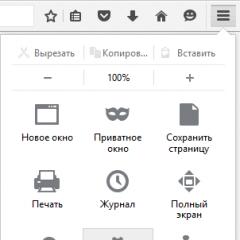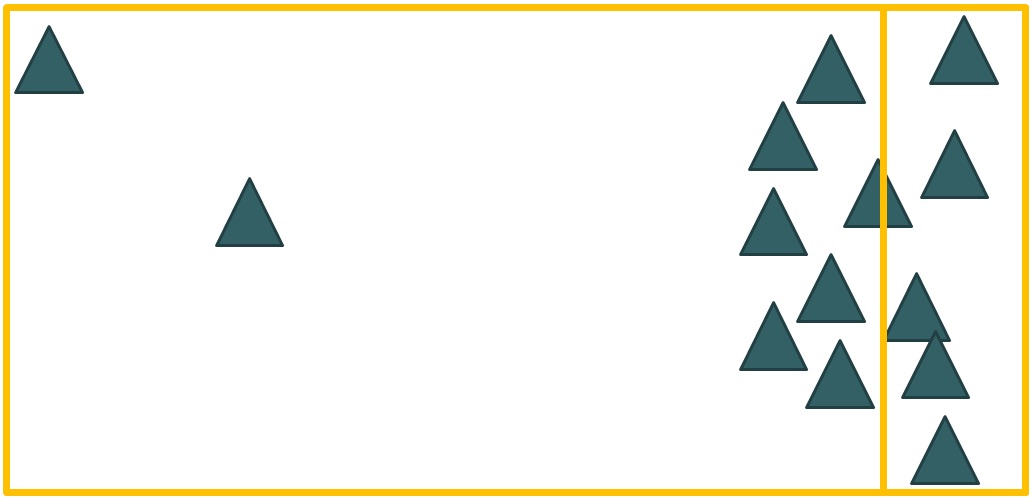The program prints photos 10x15. The best programs for printing photos of different sizes
Hello everyone, dear readers of my blog. Today, most people are not worried about storing photos in paper form. They are quite happy with the fact that they are in digital form on a computer or phone. But I prefer to keep some of the pictures in a material form. In addition, do not forget about the photo on the documents, where only a paper version will give a ride. Therefore, today I will show you some programs for printing photos of different sizes.
Today, having a printer has become the norm. It even made our life easier, but in order to print a photo of high quality, we can not do without special programs. It also takes into account what size we want to print this object by editing photos, we are very inspired and want to create something unusual. So now you don’t need to carry everything you have shot in special salons, you can print everything yourself on any printer. And so we get started.
ACD Foto Slate
This wonderful application will help not only professionals in their field, but also ordinary home users. You can choose the format of the photo yourself, a huge plus is a huge list of formats. You can also create brochures, calendars, albums, tables, collages and much more.

This program edits images from one run, you can develop new projects, independently create a template structure, choose the appropriate format, size and location. It’s easy to work. The program can be used to adjust the color profiles of the printer, monitor, and even the scanner.
Arc Soft Photo Printer
Convenient and very easy to learn program for printing photos on a printer. It contains many effects of photomontage (removes red eyes, changes the filter, cuts, edits, rotates and mirrors). You can also add an image not only from a hard drive, but also receive photos from digital cameras, memory cards and scanners, you can even capture an image from a video.

There is such a problem that the application cannot adapt to photo paper, but it can be configured for most brands, such as Epson, Kodak, Avery, Canon and others. It can print formats of different sizes, including photos on documents, as well as 4 * 6, 5 * 7, 8 * 10, 9 * 15, 15 * 17 and others. Photos can be immediately printed and, if desired, saved in well-known graphic formats, including JPG, TIFF, GIF, PCX and many others.
Pics print
Pics Print is a high-quality image printing program. Using the proposed templates, it will be easy for you in seconds to customize everything to your format. You can also create greeting cards, photo album pages, calendars or posters, even huge images on ordinary paper or specialized photo paper, based on them.
These functions are performed using the built-in templates, but may seem uncomfortable to you. Photos can be imported from the camera or scanner. You can sharpen images, perform color corrections, as well as align, crop and much more. The application has a large selection of formats, the usual standard and several new ones.
Photo cool
As developers write, a program that will take your photos in cool memories. Images can be presented in the form of sketches, at the set scales or configured manually. After you upload the photo, you can use the Photo Cool photo editor. After editorial alignment settings, removing red eyes, adding sharpness, you will see that your photo has come to life.
Which will not be embarrassing to send to friends and Photo Cool will also help in this. The program supports the main graphic formats, as well as 3.5 * 5, 4 * 6, 5 * 7, 8 * 10 and others, which is very suitable for printing photos on documents. The only negative is that the program is not in Russian. Saved to graphic formats (PDF, JPG, TIFF, GIF, PCX and many others)
EPSON Easy Photo Print
EPSON Easy Photo Print - The first in our list today is a free program for printing your photos from the famous company Epson. The program interface is simple to the brain and bones, i.e. All controls are tied to three buttons (image, paper type and fit to the size of the media). The truth is that its advantages end there, since setting your size there is quite problematic. Unless you initially make a picture of the desired format.

But the possibilities for editing images here are simply nonexistent, so you will print only what is available to you. That is why I didn’t really want to describe free software for printing. Everything is so bad and cut down there that it’s better to pay a couple of hundred rubles and enjoy a normal application.
Printpic
Do not confuse this application with the above Pics Print. They are different, only this application you can download and use absolutely free. As in the previous case, it has a simple interface, but it is practically nothing in terms of editing. Nevertheless, there is one very cool feature, namely to stretch the image onto several sheets if you are going to make the so-called composite posters or posters. Yes, and a pretty good selection of settings.
But still, no matter how well I described all these small programs, there is nothing better than Photoshop. Yes, there you can not only swagger, make collages or designs of something, but also work with photos for printing. Therefore, I recommend that you study this photo editor because it will replace you with everything else, and you just don’t want anything else.
To study it, I recommend that you study photoshop course for beginnerseither special course for photographers, where to teach you how to use with Photoshop in terms of processing and working with photos. Both courses are just bombing and probably the most understandable among all that I have seen. So I highly recommend them.
On this I will probably end my article today. So now you know how to make your own photo studio. I hope she was useful to you. And I recommend that you take more pictures so that when you watch, you always wrap notes of nostalgia and pleasant memories.
And of course, be sure to subscribe to my blog, social networks and YouTube channel so as not to miss a fresh and interesting article. Good luck to you. Bye Bye!
Sincerely, Dmitry Kostin
The presence in the arsenal of home appliances, along with a computer, and a printer, today is almost the norm. For the most part, only ordinary word-documents are printed on home printers, moreover, directly from Microsoft Word and in its “natural” form - that is, pages are displayed sequentially one after another and exactly one page is placed on each sheet. However, with no less success, a home printer can be used to print ordinary documents in a more complex presentation (for example, in the form of brochures or booklets), as well as for printing large-format documents and photographs or print projects based on them, such as calendars and postcards. This is not difficult to accomplish, though you will have to acquire a specialized application that would allow you to quickly and accurately produce high-quality prints. Which one? It depends on the tasks facing the user, from the perspective of which we will consider software solutions.
Printing Pictures
If you are a amateur photographer and often resort to printing photos, then you should get a specialized utility - using such utilities, printing pictures in a given format can be much easier and faster. To do this, just specify the photos (they can even be in different sources), determine the size of the frames and the option of their placement on the sheet, selecting the desired template, if necessary, adjust the placement of photos on the layout, swap them and crop and send them to print. Moreover, sometimes such solutions provide opportunities not only to print pictures according to the template, but also to create collages, posters, calendars, postcards, etc., based on them, and in a matter of minutes. As an example of such solutions, we stopped at the paid programs ACD FotoSlate, ArcSoft PhotoPrinter, Pics Print, PhotoCool, Photo Print Pilot and PrintStation and free MultiPrint. The most functional of them is ACD FotoSlate, which stands out with a huge number of built-in templates (there are 450 of them) and, in fact, is a cross between a utility for printing pictures and a multidisciplinary program for preparing a wide variety of printing projects. All other solutions are more focused on printing photos in popular formats (9x12, 10x14, 10x15, 13x18, 15x20, etc.), although some of them also have a certain set of more complex templates (and not those in which the pictures just placed based on the specified photo format). However, in any case, using any of these utilities will make it easier to print multiple pictures on one sheet of paper. Table 1. Functionality of programs for printing picturesACD FotoSlate 4.0
Developer: ACD Systems Ltd.Distribution Size: 14.3 MB
Spread: Shareware ACD FotoSlate is a full-featured solution for printing digital photos at home. This program supports all popular graphic formats (BMP, EMF, GIF, JPEG, PCX, PNG, TIFF, etc.) and allows you to print photos in popular formats, including 4x6, 5x7, 10x15, 11x17 and 13x17. And to create on the basis of pictures effectively designed collages, posters, calendars, cards, scrapbooks, labels for CD and DVD discs, etc. The program can also be used to adjust the color profiles of the printer, scanner and monitor, which allows you to get rich, realistic color reproduction at all stages of photo processing. The demo version of the program (there is no Russian-language localization) is fully functional and operational for 30 days. The cost of the commercial version is $ 29.99. The fastest and easiest way to create a print project in ACD FotoSlate is to use the services of a wizard that automatically starts when you download the program, which will follow all the stages of its preparation. This option is limited to using one of the built-in types of the project, however, the external design of the project can then be adjusted if necessary.
When using this option, click on the "Start a project wizard" button and faithfully answer the wizard's questions. Here, at first, you will need to select the desired type of project (photo album, postcard, calendar, etc.), and then specify the page orientation and design style.
Then they load the necessary pictures into the template of interest, manually placing them in the designated areas. At the same time, images in the project can be added from the folders of the hard disk, scanners and digital cameras. The images inserted into the template are easy to rotate, flip, crop and improve by color correction, sharpening, or vice versa blur. It is possible to superimpose sepia effects and colorize the pictures, as well as add a border and / or frame, and borders and frames can be added immediately to all images of the project, which significantly speeds up its preparation.
Well, if the look of the template is not entirely satisfactory, then correcting it is not a problem - just select the "Adjust Page" command from the context menu and make the necessary changes in the template editor that opens. For example, move existing areas, resize them, delete some of them, or, vice versa, add new areas of the desired shape, as well as embed text and / or calendar objects.
Somewhat more opportunities when creating a project based on the included editable templates (as many as 450!). In this case, when starting the program, click on the "Create a new project wizard" button or create a new project with the command File\u003e New\u003e "Create custom project". In both cases, a window for choosing the page design style will open, where you will need to choose the appropriate option. Further technology here will be completely identical to the above - that is, you will need to add images to the project and place them in the designated areas, if necessary, correct them.
If none of the existing templates suits you in principle, then you can create a template from scratch through the Page Designer module (Designer button) - this will be a little longer, but you can completely independently determine the external structure of the template and the design of all the pages of the project. There are no tricks here - choose the Designer\u003e "Create Page" command, in the window that opens, click the New button, set the page options, and then embed areas on it for pictures of the desired shape and size and place them on the page to your liking. At the end of the work, the template is saved in the template library, and in the future it can be used in the preparation of printed projects.
It is planned to create projects in the paper saving mode "Paper Saver", which provides automatic layout on each sheet of the maximum possible number of images, which reduces the cost of expensive photo paper. At the end of the preparation of the project, it is printed out (the Print button), however, the projects can also be saved in their own program format for further work, exported to BMP, JPG or TIFF graphic formats or saved in PDF format.
ArcSoft PhotoPrinter 5.0
Developer: ArcSoft, Inc.Distribution Size: 18.2 MB
Spread: shareware ArcSoft PhotoPrinter - a convenient and very easy to learn solution for printing images. The program allows you to work with images in a variety of formats and can adjust print settings for most brands of photo paper (Kodak, Avery, Epson, Canon, HP, etc.), which is very important when using compatible supplies, and a special wizard allows you to optimally adjust the color Printer profile for high quality results. There is support for all standard photo size formats, including 4x6, 5x7, 8x10, 9x15, 11x17, etc. The demo version of the program (no Russian-language localization) is fully functional and operational for 15 days. The cost of the commercial version is $ 49.99. The creation of printed projects in ArcSoft PhotoPrinter is based on the use of built-in templates, most of which are based on standard photo size formats and automatically determine the placement of images on a sheet of paper based on these same sizes. First, pictures are added to the project (the "Select Photo" tab), which can be taken not only from the hard disk, but also imported directly from digital cameras, scanners and memory cards, and it is even possible to capture frames for printing from video files.
Then, on the "Preview & Print" tab, the desired template is selected, as well as the printer and photo paper brand, as a result of which the images are automatically placed. If necessary, the pictures can be interchanged, but the change in their size and position on the sheet in this method is not provided.
Using the built-in editing tools, it is not difficult to carry out simple transformations for the images involved in the project, the list of which includes cropping, rotation, mirroring, scaling, automatic color correction and red-eye correction. It is also envisaged to add borders to photographs (although the list of borders is small), colorize and introduce arbitrary text fragments into projects.
It is also possible to develop projects from scratch (project type "Photo Collage"), when the number of shots on a sheet of paper, their size and position are determined by the user. However, no really interesting collages can be created here due to the limited list of borders and the absence of masks, which is usually necessary to combine a series of pictures into collages. In other words, the only plus of this method of project preparation is the installation of atypical photo sizes. Preparation of projects in the paper saving mode is also provided.
Printed projects are usually printed immediately, however, if necessary, they can be saved in the program’s own format or exported to popular graphic formats (BMP, JPG, TIFF, GIF, PCX, etc.).
Pics print 3.22
Developer:Distribution Size: 6.55 MB
Spread: shareware Pics Print - a program for printing photos. With its help, it is easy to quickly prepare the desired print project, using the appropriate template, and get a quality print of the required size. Templates allow you to print pictures, as well as create greeting cards, calendars, photo album pages or posters on their basis (up to huge images occupying 20x20 ordinary pages). The program works with most graphic formats (GIF, JPG, BMP, PSD, TIF, TIFF, PCX, PNG, etc.) and supports all standard photo size formats, including 5x7, 6x9, 8x10, 8x12, etc. However, the interface in it is very poorly thought out, and the process of preparing projects, in our opinion, is inconvenient and requires much more effort than in the other products reviewed. And the possibilities cannot be compared with the ACD FotoSlate functionality, although this clearly does not follow from the overview table. For example, the available several templates are, in fact, only examples of what, in principle, templates can be, and in reality, spectacular templates will have to be created independently. Design options are minimal - in particular, there are built-in borders, but they do not cause enthusiasm (again, you have to connect your own), you can add text, but do it on a transparent background - no, etc. The demo version of the program (there is no Russian-language localization) is fully functional and operational for 30 days. The commercial version costs $ 39.5. There are several ways to create projects in Pics Print. You can use the wizard. To do this, just select File\u003e "New Document", click on the Wizard button and specify the type of project. And then faithfully answer the wizard's questions regarding printer and paper settings and select images. Images for the project can be taken both from the folders of the hard drive and imported from the camera or scanner.
The resulting project can be edited. In terms of editing images (Items\u003e Edit command), they are allowed to rotate, align (in relation to each other or the page) and crop, it is also possible to get rid of red-eye, color correction and sharpening.
Images can be supplemented with borders - the number of built-in framing options is small, but can be expanded by custom borders. A page (Page menu) is allowed to change orientation, format, margin size, etc. It is also allowed to embed text and calendar objects on pages.
Another way to create a project is by template. Then, after starting the project preparation process (File\u003e "New Document" command), you need to select the Templates option and specify the type of project.
And then to perform the same operations that were described above, so that we did not see any fundamental difference between the two methods of creating printed projects, and it is not clear why it was necessary to come up with not one, but two ways of preparation.
It is also possible to create projects from scratch (File\u003e "New Document" command, "Blank Layout" button). In this case, all the necessary images are added to the project sequentially, and their size and position are manually adjusted, which is not allowed with other methods of creating the project. Ready-made print projects can be immediately printed, saved as templates, exported to images in popular graphic formats or in PDF format.
PhotoCool 2.01
Developer: UssunDistribution Size: 5.06 MB
Spread: shareware PhotoCool - a convenient program for fast printing images. It supports the main graphic formats and provides printing images in popular formats (including 3.5x5, 4x6, 5x7, 8x10, etc.). The demo version of the program (there is no Russian-language localization), which adds watermarks to printed images, is operational for 30 days. The cost of the commercial version is $ 29.95. The technology for preparing projects in PhotoCool is straightforward. When the program starts, the window for choosing the page layout method automatically starts, it can also be called up by clicking on the "Change Page Layout" button. Here you can set one of three layout modes: Munual, "Contact Sheet" or "By Size". If you select the first method, the entire project setup rests with the user who will have to manually determine the position and size of the images, align them, etc. The Contact Sheet method allows you to print pictures placed on the page in columns and columns, and the By method Size "- set one of the popular print formats for images (3.5x5, 4x6, etc.).
After choosing the layout method, the desired images are embedded in the project (they can be downloaded from the hard drive, scanner, or digital camera), which is done by simply dragging and dropping images from the built-in viewer window. To get into the viewer, you must press the F10 key.
The images uploaded to the project are easy to correct (for example, through the context menu) - they are allowed to rotate, mirror, supplement with frames, borders and captions. In addition, there is a built-in editor, access to which opens when you select an image and select the "Edit Image" command from the context menu. In the editor, cropping and color correction, as well as improving the appearance of the image by blurring, sharpening, eliminating red-eye and colorization are acceptable. When creating a project in Munual mode, it is additionally allowed to arbitrarily move the images, change their size, as well as the order of overlapping images on each other.
The finished project is printed out (Print button) or saved in its own program format.
Photo Print Pilot 1.2
Developer: Two pilotsDistribution Size: 2.6 MB
Spread: shareware Photo Print Pilot - a simple and convenient program for printing photos. It supports the main graphic formats (BMP, GIF, JPEG, PNG, TIFF) and includes 16 templates that print photos in popular formats (including 9x12, 10x14, 10x15, 13x18, 15x20, etc.). There are no frills (like adding spectacular frames, creating collages, calendars, etc.) in this program, but you can print photos according to a simple template, having previously rotated them and cropped them if necessary, without any problems. The demo version of the program (there is a Russian-language localization) is functionally limited - a notification is added to the photo print and only the first page of the project is allowed to print. The cost of the commercial version is 300 rubles. Printing photos using Photo Print Pilot is simple, as all actions are clearly controlled by the wizard. First, you need to specify the desired pictures by moving them from the "Available Images" area to the "Selected Images" area - you can add pictures only from the hard drive.
At the next stage, you will need to create a printed project (the "Place on Layout" button) - that is, if necessary, change the printer and sheet format, select a layout template and click on the "Create" button. As a result, the photos will be placed in accordance with the specified template.
Then the pictures on the layout can be swapped by dragging them with the mouse (adjusting the position of the pictures in the selected template is not allowed), rotate and frame them. You can also configure adding when printing (on all or only selected sheets) dates. But to somehow improve the appearance of images (for example, add a frame, carry out color correction, eliminate the red-eye effect, etc.) in this solution will not succeed, therefore, you will have to carry out similar operations in advance in some other suitable program.
At the end of the preparation of the project, it remains to simply click the "Print" button. It is not possible to save a printed project for future use in this program.
PrintStation 3.22
Developer: Picmeta systemsDistribution Size: 3.33 MB
Spread: Shareware PrintStation - a program for fast printing images. The program can work with images in a variety of graphic formats and allows you to print the pictures placed on the page in columns and columns. The demo version of the program (there is no Russian-language localization) is operational for 15 days and is almost fully functional, but does not allow exporting projects to graphic formats. The cost of the commercial version is $ 35. To create a print project in PrintStation, the user first needs to select and mark images of interest to him (the "Mark Selected Files" button). The source images are downloaded from the hard drive through the built-in browser, which allows not only viewing the pictures (including in full-format mode), but also performing operations on them that are valid through Windows Explorer: renaming, copying, etc.
Then you need to click on the "Create Layout" button and specify the number of columns and columns, as well as the distance between the images or enter the required image sizes - in principle, you can not do this, but use one of the six built-in templates. As a result, the program independently scales the images and arranges them on the page in an optimal way. Images embedded in the project can be framed and a shadow and arbitrary text can be added to them (at the top or bottom of the page, as well as above and below each of the photos). You can set a colored background. However, no framing and any other transformations are provided in the program, therefore, all such operations should be carried out in other solutions.
Created projects are printed or exported to popular graphic or PDF formats, unfortunately, problems with the Cyrillic alphabet are not excluded in the generated PDF documents. It is possible to save projects in their own program format.
MultiPrint 4.00.11
Developer: MW GraphicsDistribution Size: 157 kb; may need to download additional libraries (970 KB)
Spread: free MultiPrint is a very simple and compact photo printing program that supports all popular graphic formats, including BMP, GIF, JPEG, PNG, TIFF and PCX. The program (there is no Russian-language localization) can be downloaded and used for free. With MultiPrint, you can easily and quickly print one or more pictures on one sheet of paper. The technology is as follows - the pictures are downloaded one by one from the hard drive and manually placed on the page in the desired way, while the size, orientation and position of the pictures are adjusted by the user. For ease of placement, rulers and a grid are provided. The finished project is immediately printed, it is impossible to save it.
Even the brightest events fade in memory over time. Fortunately, photos help to preserve the colors and emotions of the experience. It’s so nice to flip through an album storing warm moments ... Frames entrusted with the most valuable memories should be of the best quality. However, full photo processing and prepress are often not available to the average user. But do not rush to spend money on photo shops, you can do everything yourself! Simple and convenient “Home Photo Studio” will come to the rescue! From the article you will learn how to prepare pictures for printing.
Improve image quality
Before you send a photo to print, you should bring it to perfection, because even a successful frame needs minimal processing. The photo editor "Home Photo Studio" allows you to correct even serious defects, such as a littered horizon or geometric curvature of objects (distortion), not to mention the elimination of red-eye and lighting correction. At the same time, thanks to a well-thought-out interface in Russian, using tools is so easy that even a beginner can handle it.
Let's get acquainted with the tools that are useful for improving the quality of photos. You will find them in the function catalog, which can be accessed from the File menu.
Program features catalog
Color balance. Adjust the color gamut of the image, achieving the most accurate transmission of shades or stylize the image to your taste.
Brightness and contrast. Make the image juicier and sharper.

Increase brightness and contrast.
Leveling the horizon. For a couple of mouse clicks, correct one of the leading mistakes of novice photographers - a littered horizon.
Correction of distortion. Easily and quickly eliminate the effect of curving objects in the photo.
Framing. Remove unnecessary details from the photo or improve the composition.

Gently crop the image
Red Eye Removal. Did the pupils in the photo turn red due to the flash? Easily and accurately correct the defect using the appropriate editor function.
Lighting Correction. Was the image too dark or, on the contrary, overexposed? It's okay, just adjust the lighting settings. The photo will be perfect!
As you can see, if you download the program for printing photos "Home Photo Studio", you can professionally prepare the pictures for transfer to paper. Do not worry that there are so many options and some seem complicated - the editor's interface is thought out in such a way that it is as easy as possible to search and use the necessary tools. In addition, the program provides tips, and if they are not enough, on the site you will find articles and video tutorials that analyze each function in detail.
You can not only fix flaws, but also creatively process photos. To do this, offers a lot of interesting tools. Replace the background of the image with a new one, focus on the center of the picture with a vignette, turn the picture into a delicate watercolor painting, blur the portrait background, make original captions or apply one of dozens of interesting effects.
The free program for printing photos “Home Photo Studio” also offers you to independently prepare a variety of products from photos. Make a colorful card for loved ones, arrange a gift calendar from the best shots, add stylish frames and masks to the photo, or make an interesting collage.

Bright card will be a terrific gift
You no longer have to pay specialized salons for what you can do yourself in just 5 minutes! Powerful photo studio is now located right on your home computer. Discover amazing photo editing and editing features. Now it is so simple and interesting!
Prepare your photo for printing
When you have finished editing photos, correcting all the defects and embellishing the image as much as possible, you can proceed to transfer it to paper. Press the button with the image of the printer or go to the print function from the “File” menu on the top panel of the program. The "Print Wizards" window will appear in front of you. Here you can make presets. The program for printing photos 10x15, 10x12, A4, A3 and other formats allows you to select the orientation of the sheet, mark the margins, adjust the picture to the desired size, without changing the original proportions. In addition, you can mirror the image or rotate it 90 degrees.

Preparing photos for printing
If you want to print several pictures on one sheet, "Home Photo Studio" will offer a huge selection of templates with different frame locations. Choose the appropriate one and drag the photos into the appropriate fields. Thus, you can save paper, while receiving a beautiful result.

We have several photos on one sheet
It remains only to select a printer and run the photo in print. Done, enjoy the beautiful shots that will be the perfect complement to your family photo album.
02.12.2013What are photographs? These are our memories and captured pleasant feelings. I always want to print my favorite and brightest photos to place them in a photo album or under a glass in a frame.
But, one way or another, photographs taken at an amateur level very often need correction. Not every layman may have access to photo preparation processes, and choosing the best program from hundreds of existing ones is not very simple.
Some programs in management are very intricate, and more often oriented towards a professional user, there are simple programs, but they are too primitive. To send photographs for processing with further printing to different photo printing shops is expensive, both in terms of money and time.
And very often it turns out that without finding a suitable solution to the problem, the photos remain intact in electronic folders.
Which photo printing program is better?
In fact, you can print photos using any (even the simplest) image editor. It all depends on how much the photo needs to be improved, what kind of correction needs to be done. You can use the image viewer, but there are times when you can’t do without special, more functional programs.
Photo Print Software
- Programs that have built-in special image printing features (HP Photosmart Essential and Kodak EasyShare Software);
- The Ace Poster program is suitable for those who need to print large size posters.
- If there is no plotter, the program will perfectly cope with this task by printing the image in parts. PhotoScape graphics editor is able to split a large photo into several parts and print them. You can also print photo books and collages.
- There are also universal programs - ABViewer, IrfanView and Faststone Image Viewer. These programs support a lot of formats, and they are also able to open almost everything. They have well-developed functions, and therefore these programs sometimes are not even inferior to the programs described above.
Russified photo printing program
Among a large selection of photographic software, you can find a simple and convenient Russified photo editor that even a child can master. This program is called "Home Photo Studio." It is specially designed for printing photos.
It has many different functions and filters, but it is very simple to manage. Thanks to this program, you can not only edit photos, but also impose special effects on them, create calendars, postcards and collages.
There is absolutely no need to look for special instructions, endlessly watch video tutorials and contact someone for help, because this program has a very friendly interface. Thanks to the "Home Photo Studio" you can organize the whole process of working with photos, which will help both beginners and pros.
Criteria of the Russified program
The main criteria:
- Quality;
- Rapidity.
You can also carry out color correction, make the image more contrast and rich, but you can correct the red smooth in just a few clicks. Sometimes an interesting and beautiful shot on the monitor screen does not look clear.
Amateur photographers believe that you can’t get rid of this, and therefore delete such pictures. If you use special programs to correct images before printing, then the sharpness of the image can be guaranteed to be increased in a few simple clicks.
Image Editors Effects
Photo printing programs are not only capable of editing images, they also have many built-in stylish and beautiful effects: lightning, fog, wind, rain, watercolor painting, mosaics and even old photos.
This is only a small part of what the user can discover. It should also be noted convenient filter systems, the presence of frames and masks, and you can even make an inscription on the photo. Using such programs, you can create an original surprise for your near and dear ones.

What after photo correction?
After the photo is edited, you can print it. Image editing programs have many different parameters: you can choose the right paper size and page size before printing, so that the photo is better, and the photo is adjusted manually.
Some programs have blank templates, thanks to which you can print the image economically and very quickly.
Programs designed for printing photos are very convenient and easy to use. No need to spend a lot of time studying them. Most of these programs can be mastered even by a user with low training.
Video lesson: Convenient printing of photos in the program "Home Photo Studio"
Note: If you want to know what price for xerox color 560, then go to the website www.kcepokc.ru. On which you will find a large number of equipment for printing photos.
Photo Print Pilot - print photos at home
Photo Print Pilot - A photo printing program for owners of a digital camera, computer and printer at home. Photo Print Pilot allows you to select images from different folders and print them in a given format easily and quickly. The program supports BMP, GIF, JPEG, PNG, TIFF files.
1. Select a folder with photos for printing from the "Available Images" area
2. Transfer the desired pictures to the "Selected Images" area.
3. Click the "Layout on Layout" button. Select the desired template for the location and size of the photos on the sheet, click the Ok button, and a screenshot of the "Place Dialog". If necessary, you can swap images on the layout as you like, by “dragging” them with the mouse between frames.

4. Select the desired template for the location and size of photos on the sheet, click Ok.

5. You can crop images.

7. After all the pictures are arranged in the desired order and cropped, press the button Print.
Photo Print Pilot will be a good helper for those who often print images. It allows you to print multiple images on one sheet of paper without extra effort.
System requirements - Windows XP / Vista (32/64) / Windows 7 (32/64) / Windows 8 (32/64) / Windows 10 (32/64) (with Russian language support)
Trial limitation:
Read more about the purchase procedure on Allsoft.ru
Delivery of registration of the program is carried out on the buyer's e-mail.
Payment methods in the Allsoft.ru online store >>
How to order the program for legal entities