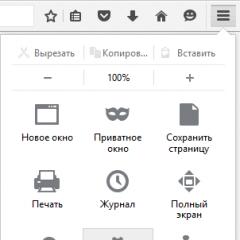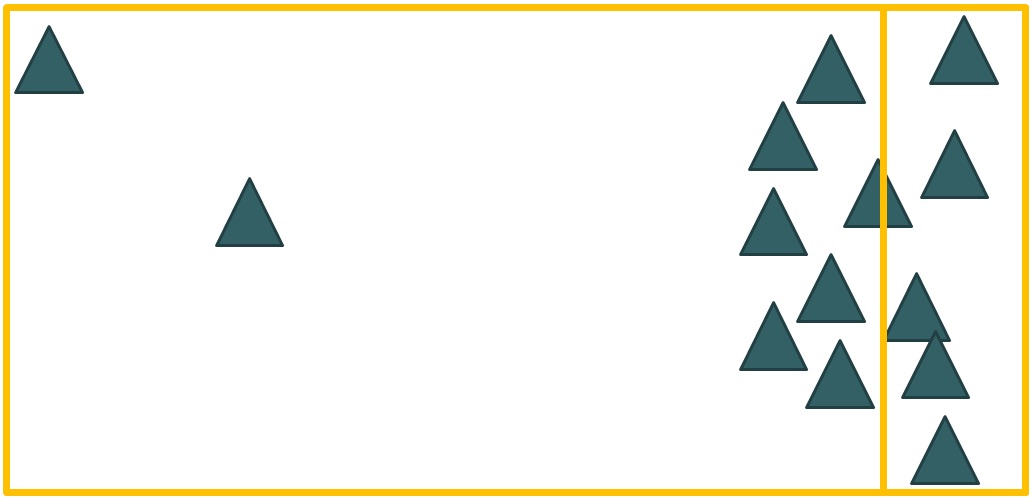Ice book reader professional languages. ICE Book Reader Professional
ICE Book Reader Professional - program for reading electronic books Ice Book Reader
ICE Book Reader (Ice Book Reader) - a powerful program for reading electronic documents and books on a computer, can be used as a text file converter: TXT-HTML, HTML-TXT, TXT-DOC, DOC-TXT, PDB-TXT, LIT-TXT, FB2-TXT and so on , with the conversion of various encodings. There is the ability to read texts aloud.
Key features of the program for reading electronic books Ice Book Reader Professional
There are five viewing modes in ICE Book Reader Professional: smooth scrolling, automatic page turning mode, automatic wave scrolling, manual paging mode and book mode.

Ice Book Reader - program menu
The program can open files directly from the archives:, ARJ, LZH and HA, without the need for external ones, to read texts from files in the formats .XML, RTF, .PDB, .PRC, .TCR, .LIT, .CHM and. FB2.
To work with documents in MS Word format, a pre-installed Microsoft Word or Microsoft Office suite is required, but you can use an alternative free office suite.
The program has a "book" mode, which allows you to use skins created by the user and display next to 1, 2, 3 or more pages of arbitrary size with their arbitrary location on the screen.
For the synthesis of Russian speech, you must have pre-installed voice engines. They are part of the operating system, and are not part of ICE Book Reader Professional. An acceptable level of quality is provided by speech synthesizers:, RealSpeak Solo - Katerina, Acapela Alyona, Loquendo TTS Olga.

ICE Book Reader Professional - speech synthesis settings
Please note that the Ice Book Reader app free only for citizens of the countries of the former USSR. Citizens of other countries are required to use the shareware version of the program. In the Russian version ICE Book Reader Rus the teleprompter is locked and russian version of ICE Book Reader can read books created by the Russian version of Professional or Retail version.
From competing with Ice Book Reader free software, pay attention to the "readers"
ICE Book Reader Professional 9.6
Russian version of the free and popular ICE Book Reader Professional - A small program for reading, voice acting for any text. Today, this reader stands out among its analogues in functionality and user friendliness. The program is available at the bottom of the page.
The reader is distinguished by the ability to understand almost all document formats, converting texts into audio, video format, which far from all readers are possible. For ICEBookReaderProfessional pretty interesting library management is implemented, and reading is comfortable. The program uses super-scrolling, not tiring eyes, called subpixel. For ICE Book Reader Professional, which you can download for free, there are other very useful improvements, for example, support for reading aloud using Speech API SAPI5.1, SAPI4.0.
By downloading ICE Book Reader Professional Russian, you get the following benefits:
- support for many formats (fb2, txt, rtf, doc, as well as xml, pdb, html and others);
- file conversion (fb2-txt, txt-html, doc-txt, as well as lit-txt, html-txt, pdb-txt and others);
- creation of audio-video books in wav, mp3; storage of up to 250 thousand books in the library;
- the ability to read from archives; the ability to view large files without delay (about 16-128 GB).
ICE Book Reader Professional free download
Download ICE Book Reader Professional english for free, Russian version of the program from the official site. Our site keeps track of all software updates so that you have the latest version of ICE Book Reader Professional.
The ICE Book Reader Professional program is used to read electronic books in various formats, convert documents and create audio books from text documents.
The latest version of ICE Book Reader Professional for Windows was originally created for convenient reading of books in digital format and supports working with several popular extensions, including RTF, HTML, DOC, TXT and PALM. Download ICE Book Reader Professional for Free You can use the direct link and without performing other useless gestures (registration, authorization, etc.).
The program can also be used as portable without having to be installed on a PC. Thus, it can be saved on a USB flash drive and run if necessary from any computer device. More importantly, there is no addition of information to the registry, which guarantees cleanliness after uninstalling the program. Although the ICE Book Reader interface may seem unusual at first sight, the application does not essentially complicate the work.

You can use the file browser or clipboard to import books. The file list displays the file name, book name, author name, title, category, language, comment and other information for each entry. ICE Book Reader Professional provides the ability to sort digital books according to the latest access or modification date, author name, or other criteria.
Maintaining your own database of books includes support for electronic library functions. Thanks to the use of a specialized engine, the application provides a quick possibility of creating MP3 books. The program provides operations for copying / editing selected text, using the search function, exiting full-screen mode, hiding the toolbar, switching to speech mode and turning on automatic scrolling.

In the "Parameters" area, you can view information about the book, change the interface language, configure the scroll mode parameters (for example, speed, proportional font), set the alarm and make color adjustments.
The application does not require large system resources and is able to function successfully even on low-power PCs.
Ice Book Reader Professional is a free and useful program designed to read books that support the text format of various files.



Ice Book Reader Professional is an average product in terms of functionality, and at the same time it has a lot of different features, also individual in that it can also be used as a teleprompter at a professional level.
To use Ice Book Reader in Professional Russian, you need to download the software for free from the official website using the link at the end of the description. The application is probably the very first and alternative reader for files with the extension .LIT and .CHM, which do not use Microsoft Reader, well, or HELP.
The motto of the application is “Take care of your eyesight, because it is possible!”.
Ice Book Reader Professional has a number of nice features, for example, it can be used as a converter for certain types of files, such as: TXT-HTML, DOC-TXT, PDB-TXT, LIT-TXT, HTML-TXT, TXT-DOC, FB2-TXT and for many others. The latest version of Ice Book Reader Professional Russian introduced the Russian version with a huge number of other language packs. The new version fully supports various styles, as well as links, and as a bonus, support for pictures in books has appeared.
Ice Book Reader Professional also offers you advanced technologies that help to save and save your eyesight, we list them: very smooth scrolling of text - scrolling text, smoothing text, as well as a new function that allows you to colorize the first letters at the beginning of each heading or paragraph. And the last, very popular function of reading books from a large distance from the monitor, when you are standing, for example, on a stove or lying on a sofa or something else, Ice Book Reader Professional Russian is able to enlarge the text to the size you need.
Here you can download for free the new version of the program for reading electronic books ICE Book Reader Pro in Russian for Windows XP / Vista / 7/8/10 from a server or official site.
Description of ICE Book Reader Pro:
ICE Book Reader Pro - Free (only for citizens of the countries of the former USSR) e-book reader and texts. This application recognizes many text formats, has an advanced system for managing a collection of books, converts text into audio and video files.Supported formats: txt, html, xml, rtf, pdb, prc, tcr, lit, chm, fb2, xml, doc, etc.
Converting file formats among themselves: txt-html, html-txt, txt-doc, doc-txt, pdb-txt, lit-txt, fb2-txt, etc.
It is worth noting a very smooth two-mode scrolling - with a constant speed and with a variable depending on the density of the text, the function of improving the readability of the font, full support for all encodings and Unicode, automatic reformatting of the text, full-screen anti-aliasing with various masks (2x2, 3x3 and 4x4), which makes reading more convenient.
ICE Book Reader Pro can read texts aloud. There is full support for SAPI4 and SAPI5 voice engines. The reader can create MP3 / WAV files from books. Supports automatic file sharing. When creating MP3 books, you do not need to store temporary multi-megabyte WAV files before encoding to MP3. With a multi-threaded core, ICE Book Reader Professional is the fastest way to create MP3 books. Multiple Speech Synthesis Modules (SAPI) can “speak” at the same time, thereby reducing the time it takes to create MP3 books.
Attention!
To set the language in which the program will read the text, download and unzip the LangPack archive. Then open the library settings (Menu -\u003e View-\u003e Settings-\u003e Languages). To add a language, click “+”. Transfer the desired language to “Selected Languages”. Add only the necessary language modules, since each installed module significantly slows down the import of books.
How to install skins:
- Unzip the archive from the Skin Pack into a temporary directory. Do not unpack the skin archives inside the Skin Pack.
- Open the ICE Book Reader Professional settings.
- Select on the tree - "Skin".
- To add new skins, click "+".
- To select a new skin, activate combobox.
| Title | ICE Book Reader Pro |
|---|---|
| Version | 9.6.2 |
| Tongue | Russian is |
| System | Windows XP / Vista / 7/8/10 |
| Developer |