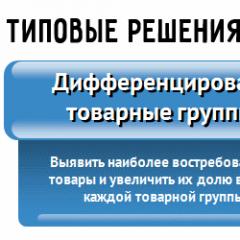Requires wifi login. When connecting to an open Wi-Fi, the Internet does not work, or why it is not possible to connect to a free (unsecured) Wi-Fi network
Everyone who uses services on the Internet is aware of the situation when, in order to access the services of the site, we are required to go through the registration or authorization procedures. Typical examples are websites of banks and payment systems. WiFi user authorization is associated with the prohibition of anonymous access to the network through public access points. New order The use of Wi-Fi networks is set out in the decrees of the Government of the Russian Federation No. 758 of 07/31/2014 and No. 801 of 08/12/2014.
Legal requirements for WiFi networks
In case of non-compliance with the legal norms on the work of Wi-Fi, the network operator is threatened with sanctions, up to and including revocation of the license for the right to provide these services. In addition to prohibiting anonymous access to the network, the main requirements for public Wi-Fi include the collection and storage of user information for six months.
Access to the public Internet opens the identification and authorization of Wi-Fi users, which are essentially identical procedures. They confirm the identity of customers and guests of establishments. The difference between the two is that authentication is performed the first time you log into the network, and authorization is required in subsequent cases.
Our proposals for organizing Wi-Fi networks
Setting up a wireless Internet access network from scratch consists of the following steps:
- - determination of the network architecture with the number and location of access points, coverage and other parameters;
- - selection and installation of equipment according to the developed plan, including equipment for storing data about network users;
- - providing software to control the operation of the system, including the implementation of identification and authorization procedures.
If necessary, we will provide services for organizing Wi-Fi access on already operating networks.
- - the client selects the desired Wi-Fi network in the settings of his mobile device, thereby filling out a request to enter it;
- - then the user enters the username and password into the electronic form received at the first entry into this network;
- - after submitting the form, an SMS will be sent to your number confirming the right to access the network.
To evaluate design options and settings for the site system pages, you can see examples of our work. We guarantee reliable and stable operation of the Wi-Fi network.
Benefits of our services
To organize wireless Internet access, our company uses the most modern equipment from the world's leading manufacturers. This ensures a high degree of security and sufficient bandwidth of communication channels, as well as stable operation of the Internet. We guarantee the minimum terms of order execution and provide a full package of services.
How to become our partner
JSC RusSvyazIntegratsiya provides services to clients from Moscow, St. Petersburg, Moscow and Leningrad regions. To become our partner call, write to email or fill out an application for connection. The rest is our business. We will definitely find a common language with the customer.
Government Resolutions No. 758 and No. 801, as well as the federal law No. 97 oblige organizers of Internet access to authorize users of their Wi-Fi network by phone number. This is necessary to prevent fraudsters and intruders from anonymous access to the network. Therefore, in cafes, restaurants, bars, clubs and other public places with free Wi-Fi for guests must be authorized.
What is Wi-Fi authorization
When connected to Wi – Fi, users are directed to the authorization page, where they need to enter their phone number. The system remembers the link "device mac-address - phone number" and releases the device to the Internet. Any device: phone, laptop, tablet or computer has its own unique mac-address. Several devices can be linked to one phone number. Each of them will have access to the Internet after authorization. Thus, the user and his devices are identified, and data about them is stored in our system for 12 months in accordance with the law.
How Wi-Fi identification works

Now every cafe, as well as a large shopping center have a wi-fi network. But, in recent years, keeping open wireless access networks is prohibited by two laws at once. Therefore, all owners of such establishments are interested in Wi-Fi with authorization. This will allow both to attract clients and not to disrupt the relationship with law enforcement officers.
What is Wi-Fi with authorization
This is a closed wireless network. It is accessed by a password or one-time code generated by the system. Such a system can be applied in the following cases:
- Public places;
- Corporate wireless networks;
- Home network.
The reasons for using this solution vary. But, the problem is solved by the same measures.
How is authorization done
There are several different ways to identify a user. The simplest option is used at home and when organizing a local wireless network of an organization. Set a password that only family members or employees know.
Using a password is not suitable for public places. Here, authorization by entering a password is not possible. There are several methods for granting access to visitors:
- One-time code.
- The use of each of these methods has its own characteristics.
SMS authorization is the most convenient way... In this case, the staff of the establishment has nothing to do with wi-fi operation. When a user tries to connect, he sees a page offering to receive an SMS with a code to his number. The disadvantage of this service is its cost. Depending on the operator, the price can range from 1,000 to 2,000 rubles per month.
Another option for organizing HotSpot is to connect special equipment that generates a unique code. This method is often referred to as passport access. Usually minors are denied access. There is no monthly fee for this service. But, you have to buy additional equipment. Additional workload is created on staff.
Device
It is not difficult to organize HotSpot. First, we decide on the provider. Based on his requirements, we purchase equipment. Some operators offer everything you need for rent. It makes sense to think about this option. Also, be sure to decide how users will be authorized. If you do not pay attention to this issue, you can get a significant fine.
I, always a little surprised by similar questions, in which they wrote that when connected to an open (unprotected) Wi-Fi networks, Internet does not work. Or a phone, laptop, tablet and other devices refuse to connect to open Wi-Fi at all. They asked for some advice on what can be done to solve this problem.
And today, I saw on our forum a message that says that the phone is catching unpaired Wi-Fi, connects to it without problems, but the Internet does not work. Then I analyzed the comments on the site a little, and I realized that the question is very popular, and I have not written articles on this issue yet. I will correct the situation now 🙂.
Now, we will figure out why there are problems connecting to other people's, albeit open, wireless networks. We will try to find out if something can be done about this, and if so, what.
I want to write right away that we will consider the problems with the connection and operation of the Internet connection, through other people's, wireless networks that are not password protected, and with which you can establish a connection.
All the problems that arise when connecting to your own networks are another story. There will simply be more ways to solve this or that error, since you have access to the settings of the router itself.
As sad as it may sound, but if your smartphone, tablet, laptop, etc., does not want to connect to open Wi-Fi, or the Internet does not work after connecting, then most likely, somehow, you will not work out. Somewhere in 90% of cases, you will have to deal with it. Somehow I wrote sadly 🙂.
Why? Yes, because we do not know what kind of access point is there, whose it is, how it is configured, and most importantly, we do not have access to the settings of this router, because it is not ours, but a neighbor's, some store, cafe and etc. This I think is clear and logical.
For example, let's take the question I wrote about at the beginning of the article:
It was left on our forum, in this thread:.
It's a good question, but do you think you can essentially answer this question? I also think not. Maybe it's just that the Internet is not paid for. There is a connection, but the Internet does not work. Standard situation. Maybe there is some kind of blocking turned on, or the phone did not like the channel on which it works.
I would highlight two main problems. On them, we will divide the article. It will be easier and clearer this way.
Can't connect to an open Wi-Fi network
This is probably the most popular question. On laptops (and stationary computers), it could be an error "", or something else.
On mobile devices (phones, tablets), it could be ... " (by the way, with laptops this problem may also be "Identification ..."), "". There may be other errors as well.
If you cannot connect, then you need to think about why this network is not protected. Yes, there are people who just forget to do it, or they don't need it. They just let everyone use their internet. (this is the case with home access points)... But, I am sure that in most cases, there is no password because MAC address filtering is enabled there (read). Which protects even better than a password.
What can you try to do?
Typically, when connected to unsecured networks, the signal strength is not very good. See that the network level is at least two divisions. Otherwise, connection problems may arise precisely because of a weak signal.
If, you connect a laptop (regular computer with adapter), then make sure that in the properties of the wireless adapter, in the IPv4 protocol, it was set to receive IP automatically. Like this:
I showed it using the example of Windows 7. In Windows 8, everything will be exactly the same.
If the problem is observed on mobile devices that run on Android OS, or iOS (iPhone, iPad), then I don't even know what to advise. Except how to monitor the signal level. There seem to be no special settings that would interfere with the connection.
Internet does not work when connected to unsecured Wi-Fi
Well, the second problem is when everything is connected, but the Internet does not work.
On a laptop, there will be a status “No Internet access” and a yellow triangle next to the network status (c), but on mobile devices the Internet will simply not work, and the Wi-Fi icon will most likely be gray instead of blue (depends on OS, firmware version, etc.).
How do I fix the problem?
If the problem is on the computer, then check the IP settings, as I showed in the screenshot above. Disable antiviruses and firewalls, they can block access to the Internet.
If the problem is on mobile devicethen check if manual settings proxy. How to do this, I wrote in the article (after the heading “check if the proxy server is disabled”).
In other cases, the problem is most likely on the side of the router itself. Or, your device cannot work with the parameters that are specified in the router settings.
Afterword
As I wrote above, if the phone does not connect to the network, then you are unlikely to be able to do something. If it connects, but there is no Internet access, then exactly the same. The network is not ours, we do not know what it is with it, it cannot change the settings. Almost all problems that arise with Wi-Fi are to blame for the access points themselves. And, if you try to fix something, then you need to change the settings in them. Provided that your device works fine with other networks.
If you have anything to add on this issue, then you can do it in the comments below. There, you can leave your questions.